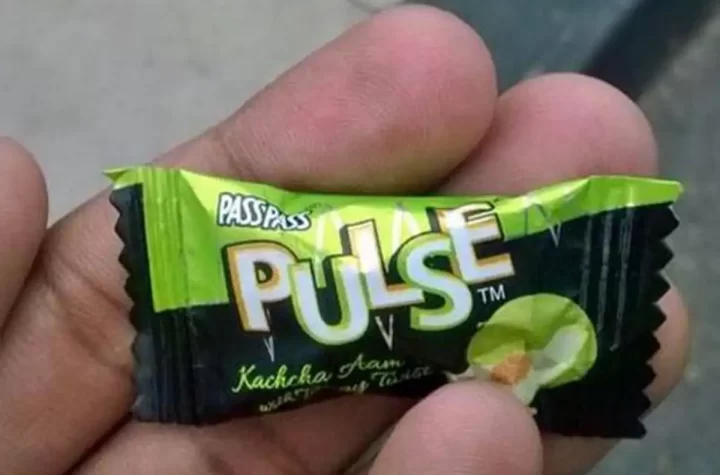In today’s fast-paced digital world, networking has taken on a new dimension. Traditional paper business cards are no longer enough to leave a lasting impression. Adding a multi-function QR code can transform your business card into a dynamic tool that not only shares contact details but also connects people to your online presence, social media, or even a portfolio. Using a business card QR code generator, you can make your business card a gateway to endless possibilities.
What Are Multi-Function QR Codes?
Multi-function QR codes are not just limited to directing someone to a website. These QR codes can serve multiple purposes, such as sharing contact information, linking to a professional portfolio, showcasing social media profiles, or even displaying product details. By integrating a QR code generator, you can ensure that your business card caters to the diverse needs of your contacts, offering them a seamless way to interact with your brand or services.
Steps to Create Multi-Function QR Codes for Business Cards

Creating a QR code for your business card is easier than you might think. With the right tools, you can design and implement these codes in a few simple steps:
- Choose a Reliable Business Card QR Code Generator
Start by selecting a tool specifically designed for creating business card QR codes. These tools often allow you to customize your QR code with logos, colors, and shapes that align with your brand. - Determine the Functions You Need
Decide on the features you want the QR code to include. For example, do you want it to direct users to your LinkedIn profile, your company’s website, or a downloadable vCard? You can also create multi-function QR codes that let users choose from several options. - Design Your QR Code
Customization is key to making your QR code stand out. Use a QR code generator that lets you match the design of your code with your brand’s aesthetic. Many tools allow you to incorporate your logo, adjust colors, and add call-to-action labels. - Test Your QR Code
Before printing your business cards, always test your QR code to ensure it functions correctly across different devices and platforms. This will save you from potential embarrassment if the code doesn’t work as intended. - Print and Distribute
Once everything is set, include the QR code on your business card design and start sharing it.
Benefits of Adding a QR Code to Your Business Card
- Enhanced Connectivity
A QR code allows people to connect with you effortlessly. Instead of typing out your website or contact details, they can simply scan the code. - Professional Appeal
Including a QR code on your business card showcases your tech-savvy side, leaving a modern and professional impression. - Versatility
With multi-function QR codes, you’re not limited to one action. You can cater to different audiences by including links to multiple platforms or resources. - Trackable Interactions
Many business card QR code generator tools provide analytics, enabling you to track how often your QR code is scanned. This data can offer insights into your networking success.
Best Practices for Creating Multi-Function QR Codes
To ensure the effectiveness of your business card QR code, follow these tips:
- Keep It Simple: While customization is important, avoid cluttering the QR code design to ensure it remains scannable.
- Include a Call-to-Action: Add a phrase like “Scan to connect” near the QR code to guide users.
- Maintain Consistency: Use colors and design elements that match your business card’s theme for a cohesive look.
- Regular Updates: If your links or contact information change, update the QR code. Many generators allow for dynamic QR codes that can be edited even after printing.
Conclusion
Adding a multi-function QR code to your business card is a smart way to modernize your networking strategy. By using a business card QR code generator, you can easily create a tool that connects people to your digital presence and makes sharing information effortless. Whether you’re an entrepreneur, a freelancer, or a corporate professional, incorporating a QR code enhances the functionality and appeal of your business card. Take the step toward innovative networking and create your customized QR code today!